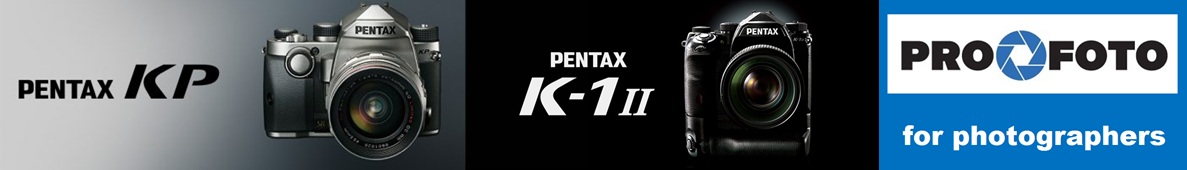SmallRig Wireless Remote Control for Select Sony Cameras 2924 is designed to provide hands-free selfies and self-recording without causing a shake to the camera and hence shortens post-processing time. The remote control incorporates a recording function that controls start and stops recording. Featuring a fast and stable Bluetooth connection that enables transmission within a 32.8' range. Once paired, it will automatically connect the camera the next time you turn it on. It can be mounted onto handles, cages, and any accessories with the captive 1/4”-20 screw, like SmallRig Side Handle 2903 and Top Handle 2094 for handheld shooting and can be attached to the tripod or other pillar objects via the attached hook-and-loop straps. A lock switch on the side prevents accidental settings changes when the remote is not in use. Additionally, an LED indicator light shows the recording status.
Characteristics
-
Camera remote control for select Sony cameras.
-
Start and stop recording.
-
Bluetooth wireless connection within a 32.8' range.
-
Secures to handles or cages with 1/4”-20 screw, and can be fixed to camera tripod via a hook-and-loop strap.
Pairing with camera
2. Turn the lock switch, and the LED indicator light blinks for one second.
3. Pairing the unit with the mounted camera
Select MENU——Network——[Bluetooth Settings]——[Bluetooth Function]——[On]
Select MENU——Network——[Bluetooth Rmt Ctrl]—— [On].
Select MENU——Network——[Bluetooth Settings]——[Pairing].
4. Press the REC button for at least 7 seconds.
5. When a confirmation message SR-RC1 appears on the camera’s screen, select [OK].
6. When pairing is complete, [Paired] appears, select [OK].
If pairing fails
1. Confirming the setting on the camera, select MENU——Network——[Bluetooth Rmt Ctrl] and make sure that [On] is selected.
2. Turn off the unit and camera setting [Bluetooth Function], and then repeat the procedure all over again.
3. Check if the camera’s firmware is the most updated one.
Note:
1. To stop pairing: press the REC button for more than five seconds untill the indicator light blinks for five seconds; release the REC button, the indicator light blinks for three seconds, then the undo is successful.
2. The Bluetooth connection range of 32.8' is an estimation, which depends on your surroundings.
3. If the memory card is full, the remote control will not respond when you press the REC button.
4. Please turn off the lock switch when not use.
Compatibility
-
Sony ZV-1
-
Sony RX100 Ⅶ
-
Sony Alpha 6100 / Alpha 6400 / Alpha 6600
-
Sony Alpha 7C
-
Sony Alpha 7 III
-
Sony Alpha 7S III
-
Sony Alpha 7R III / A7R IV
-
Sony Alpha 9 / Alpha 9 II
-
Sony Alpha 1
-
Sony FX3
In the box
-
1 x Remote Control
-
2 x Battery
-
1 x 1/4 Screw
-
2 x Allen Wrench
-
2 x Hook-and-Loop Strap